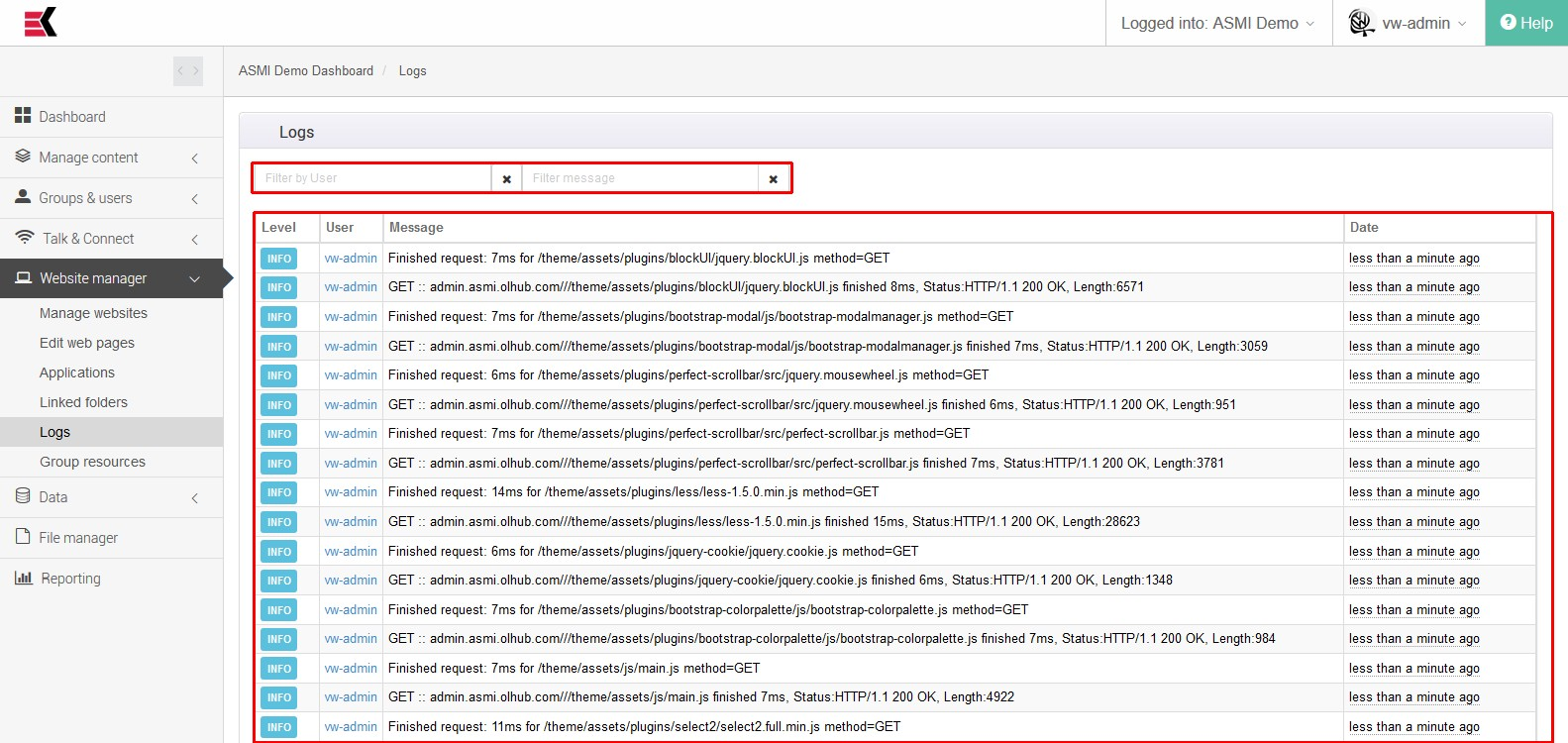
This page is designed to help administrators managing websites by giving possibility to review detailed logs on site functionality. It could be informational messages which contains regular information, and it could by alarm messages with different severity levels – warning and error. This status is showing in the first column of the events list table.
It also contains information about which user is affected message, message body and the time of it’s indication.
For make event easier to find there are filter on date/time and the filter on message body text. You could use it to choose a date or a range as well as part of the text message for searching necessary events.
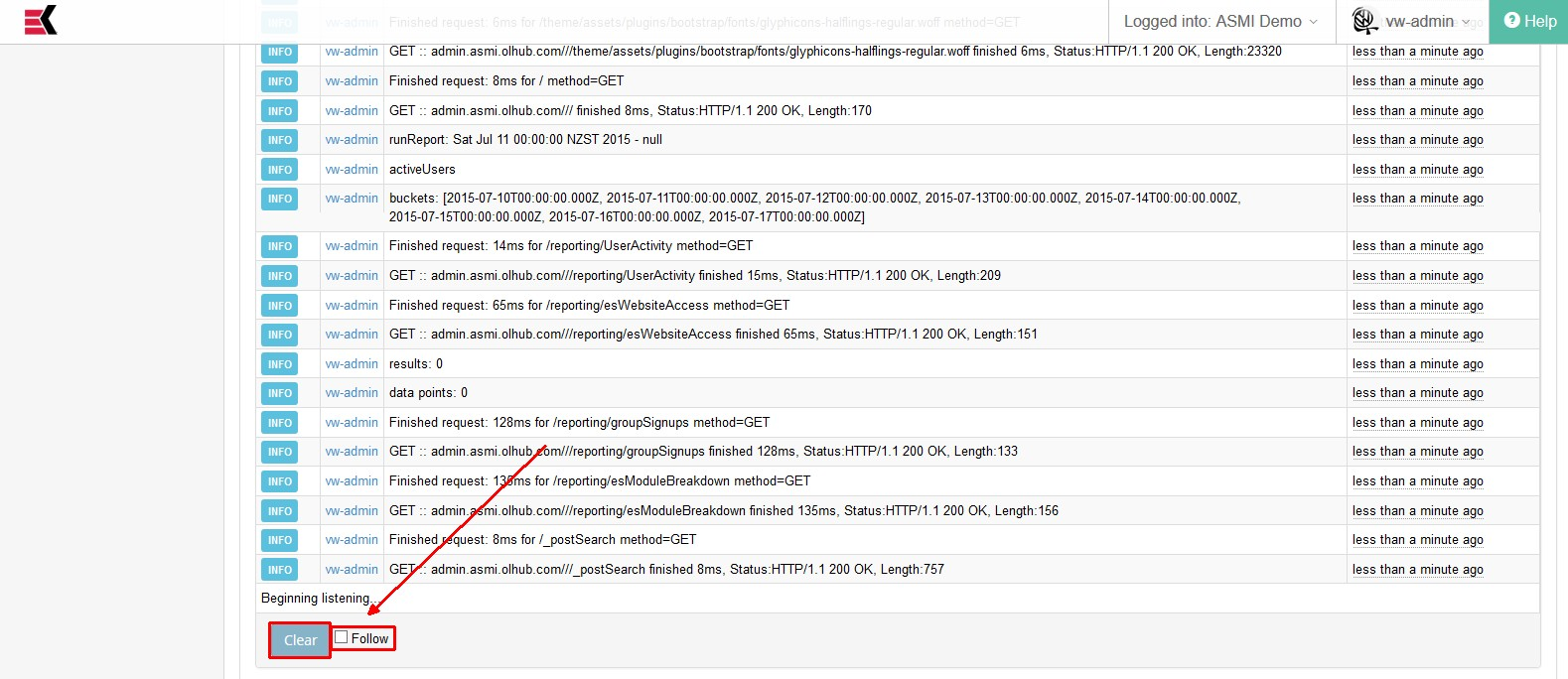
In addition, there is a possibility to review events in real-time. To do this you should go the bottom of the list and check Follow checkbox for begin watching.
Use Clear button for empting already existed messages and to begin watching from the fresh.

Ask a question, or offer an answer